Smartphones are a Major part of Life
 In this day of age, smart phones have become a major part of daily life. The majority of our friends and family are using smart phones. In my life, even my 75 year old Grandma has a smart phone. Every app (application) developed for a smart phone has a purpose - to help you, to entertain you, etc. Most college students have a smart phone, but many don't know how it could improve their college life.
In this day of age, smart phones have become a major part of daily life. The majority of our friends and family are using smart phones. In my life, even my 75 year old Grandma has a smart phone. Every app (application) developed for a smart phone has a purpose - to help you, to entertain you, etc. Most college students have a smart phone, but many don't know how it could improve their college life.I use my smart phone daily to accomplish a number of tasks. Some things I accomplish:
- Managing financials
- Organizing my calendar, sharing events
- Creating and sharing documents
- Saving money on products I already buy
- Earning free money for surveys
- Turning multiple pictures into one PDF file
- Creating the perfect playlist
- Relaxing
12 Apps to Improve Productivity in College
 LinkedIn
LinkedIn
If you don't already know what LinkedIn is, you should start an account today. LinkedIn is like Facebook of the professional world, except your profile is a resume. You make connections with people you know, people you meet, and possible recruiters which could help you get a job after college. The LinkedIn app is not a perfect app, but it is extremely vital for you to check your LinkedIn regularly. If you went without checking your page for a few weeks, you could miss out on a possible job opportunity. I have a friend who was contacted by Google on LinkedIn, leading to an internship and then a job.Download for: Android | IOS
 OneNote
OneNote
OneNote is a Microsoft application that allows you to create notes, checklists, and more. You can create multiple "notebooks" with multiple pages. The application allows you to add in tables and charts with functions similar to Microsoft Word and Microsoft Excel. OneNote requires you to sign in with a free Microsoft account. By doing so, you can access your notebooks online.
Download for: Android | IOS
 Drive by Google
Drive by Google
Drive by Google is an application view for the popular Google Drive and syncs with your Google account. However, most students don't realized the capability of the phone application. You can use Drive and other Google Apps like Docs, Sheets, etc. to create documents, spreadsheets, and more from your cell phone. The app also allows you to organize documents, as well as share documents and entire folders with your friends or classmates. You can access Drive online here.
Download for: Android | IOS
 OneDrive by Microsoft
OneDrive by Microsoft
OneDrive by Microsoft is similar to drive by Google. It gives the capability to organize documents and share your files with others. Using OneDrive, Word, Excel, and other Microsoft applications, you can create files using the productivity suite that is typically standard. Similar to OneNote, OneDrive requires you to sign in with a Microsoft account, allowing you to access all of your file online here.
Download for: Android | IOS
 Calendar by Google
Calendar by Google
Calendar by Google is a calendar that syncs with your google account. The application allows you to color code types of meetings and appointments, as well as offers several views of your schedule. You can also invite people to an event by e-mail or google account which will add it to their calendar as well. I have personally found this extremely helpful when working on group projects and scheduling meetings with small groups of people.
Download for: Android | IOS
PDF Document Scanner
There are several applications similar to this, but I have found this one to work the best for my purposes. This application allows you to take several photos and convert them to a PDF file. This is extremely useful when you are unable to use an actual scanner and you need to submit a project or file, but only have your phone. The several pictures are organized into a project where you can crop and straighten the view, before compressing them into a single PDF file.
Download for: Android | IOS
 Pandora
Pandora
Most people know that Pandora exists. Pandora is a radio station that takes one song or band and creates a station around it. Something I discovered and have been sharing with others is the ability to shuffle multiple stations. Most people have a varying taste in music, and the station shuffle allows you to create the best station for you to listen to while trying to focus so you don't have to keep changing the song or station.
Download for: Android | IOS
 2048 Puzzle (or similar games)
2048 Puzzle (or similar games)
Games are probably found on most smart phones, but most are overplayed and then forgotten about. I think games like 2048 are important to have on your phone for when you need a few minutes of down time. Unlike a game purely for entertainment, 2048 requires you to keep thinking. I take breaks between or during assignments to play a round or two and refresh my thinking.
Download for: Android | IOS
 RetailMeNot Coupons
RetailMeNot Coupons
RetaiLMeNot is a coupon database that uses your location. Based on your location or by searching for a specific store, you can bring up in-store and on-line coupons. Most of these coupons can be scanned in-store right from your smart phone. An application like this is great because it can save you money on things you may already be buying.
Download for: Android | IOS
Ibotta
Ibotta is a couponing app, but rather than giving you coupons, it gives you rebates. You can use ibotta to create a shopping list. After watching a video, answering a question, or reading about the product, you can unlock small rebates. After purchasing the products, you verify your purchase by taking a picture of your receipt. Once your purchase has been verified, your rebate will be credited to your account. Ibotta can then deposit your rebates into a PayPal account.
Download for: Android | IOS
 Google Opinion Rewards
Google Opinion Rewards
Google Opinion Rewards is a survey app, obviously created by Google. At this time, it is only available on Android devices. This application uses your location to match you with surveys about businesses, products, and locations. Some surveys do not reward you, but others will give you a Google Play credit valuing $0.10-$1.50. This adds up quickly if you go to shopping areas. Free google play credits means free music, apps, books, and more.
Download for: Android
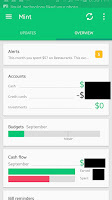 Mint by Intuit
Mint by Intuit
Mint is a financial tracking app. The application can sync with your bank account (depending on the bank), credit cards, loans, and more. You can create budgets, as well as schedule bills or payments that will be coming out of your account. You can use the application to look at your financials all in one place.
Download for: Android | IOS
Thanks for reading,
Amanda


Good stuff! Off to a great start.
ReplyDeleteDr C
This is a very interesting blog, and has some apps that I have never heard of, so thats pretty cool. Ill be checking them out. Everything is very well organized and proofed well. Your blog could be a big help to maybe a freshman audience that needs help in their college endeavor!
ReplyDeleteI love this! College students are always looking for ways to save money and every buck counts. Similar to Evan, there are some apps that I had not heard of before this. you even went as far as telling us whether it was Android or IOS. I think this was very well thought out and meticulous. I wish I could offer you advice!
ReplyDeleteThis is seriously awesome! Your layout is so visually appealing and everything looks organized and professional. Very informative, too! I'll definitely be checking out a few of those apps myself!
ReplyDelete